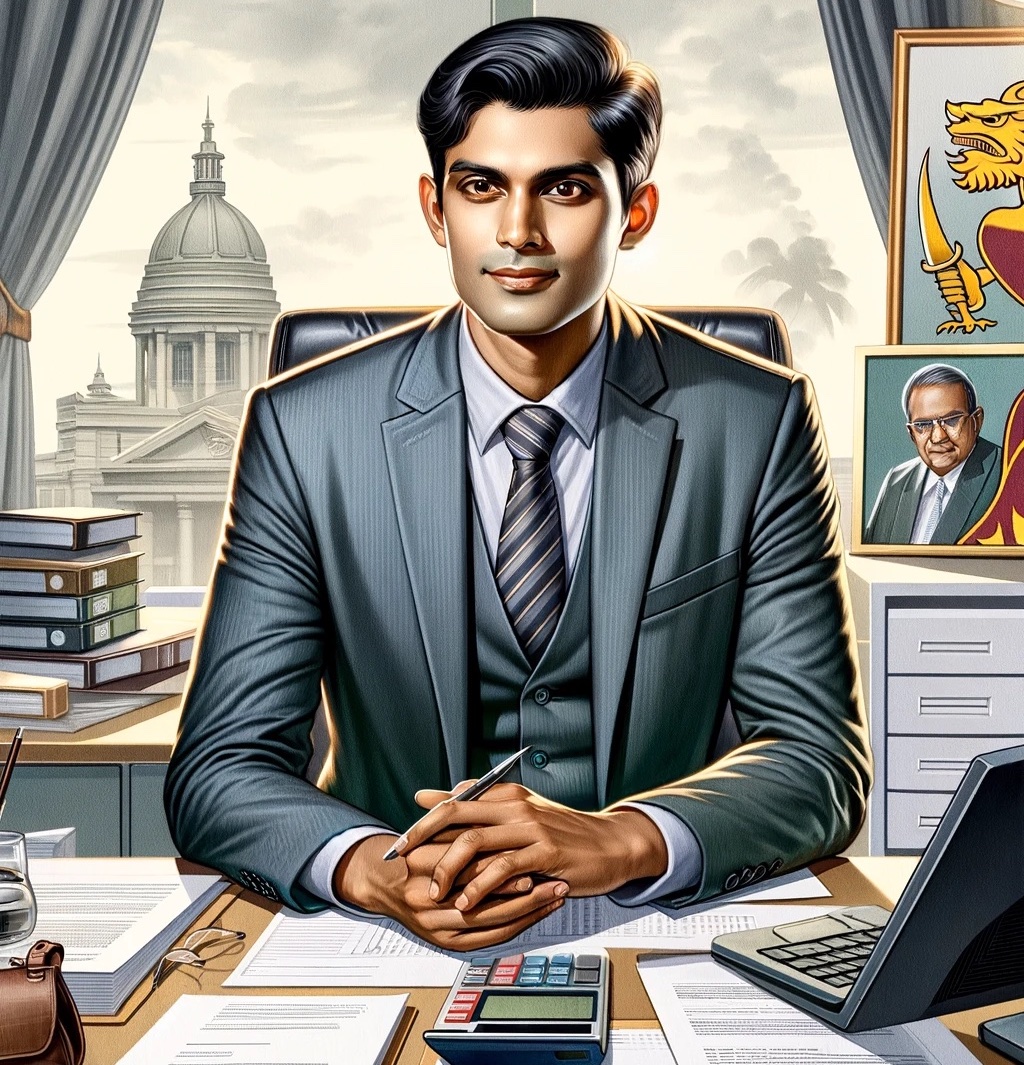To appoint a tax advisor in Sri Lanka, especially if you’re looking to authorize them to act on behalf of your company with the Inland Revenue Department (IRD), you can follow these steps:
- Ensure that the tax advisor is a registered tax agent with the IRD and has obtained a TIN (Taxpayer Identification Number).
- Access the IRD’s e-services by visiting www.ird.gov.lk and select “e-Services” -> “Access to e-Services” from the top menu.
- Click on “Authorisation of Staff/Tax Agent.”
- Select “Create Tax Agent Authorization” from the top menu.
- Enter the Tax agent’s reference number (Tax agent’s TIN number).
- Click “Search” to find the tax agent’s details.
- For each tax type that you would like the tax agent to act on your behalf, tick the corresponding checkbox.
- Select the start date (Date effective from) for the authorization.
- Select the end date (Date effective to) for when the tax agent will no longer be able to transact on behalf of the company for this tax type. Leave the end date blank if there is no intention to set a date when the tax agent can no longer transact on behalf of the company for this tax type.
- Note that for tax agents, they can only be assigned the “Preparer Role,” which means that the tax agent is able to prepare the tax submission and save it as a draft. However, the tax agent is not authorized to submit to IRD.
- Click “Save” to complete the authorization process.
- You will receive a summary of the activations and a confirmation of your authorization request. Take note of the Acknowledgement number in case you need to follow up with IRD on your request.
It’s important to ensure that the tax advisor meets the qualifications required by the IRD, such as being an Attorney-At-Law, a member of the Institute of Chartered Accountants of Sri Lanka, a member of the Sri Lankan Institute of Taxation, or an individual approved by the Commissioner General of Inland Revenue (CGIR) and registered as an auditor under the Companies (Auditors) Regulations.
For More Information about Taxation in Sri Lanka Register with LankaTAX AI: www.lankatax.net